

T-Guard
Safeguard against potential threats and
ensure the safety and security of your data
T-Guard
Safeguard against potential threats and
ensure the safety and security of your data
T-Guard
Safeguard against potential threats and
ensure the safety and security of your data
T-Guard
Safeguard against potential threats and
ensure the safety and security of your data
Root Test
A Root Test helps detect whether the restrictions imposed by manufacturers of your Android device have been bypassed, indicating if your Android device has been rooted.
If rooting is detected, it unlocks your phone or tablet and removes manufacturer restrictions. This could void your warranty and potentially damage your device, causing your data vulnerable to access by hackers.
Play Integrity Test
A Play Integrity Test helps detect potentially risky and fraudulent traffic on an Android device.
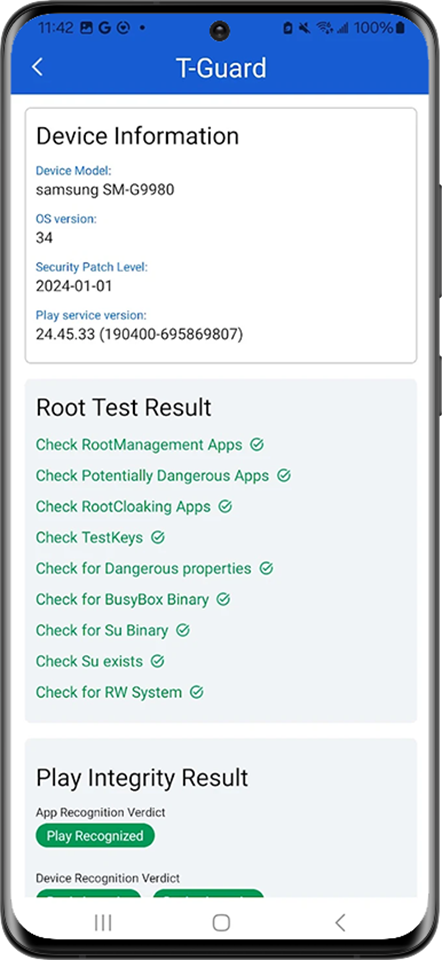
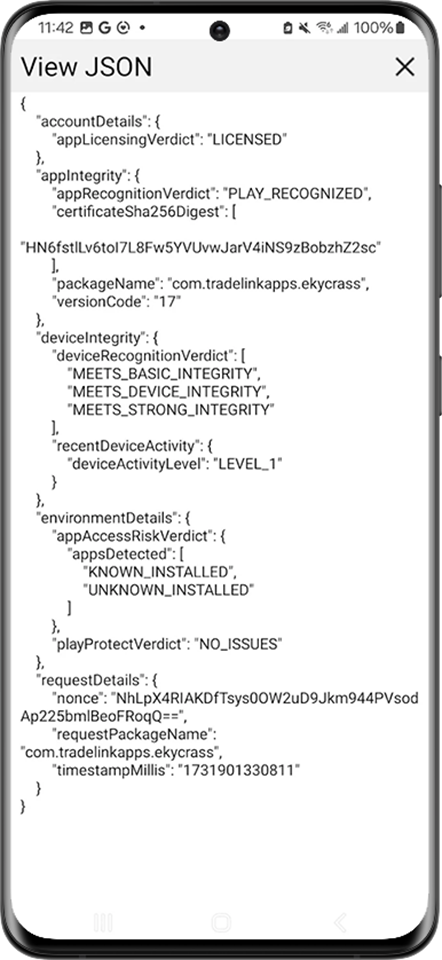
Root Test Result Indications
| Method Name | Description |
|---|---|
| Check Root Management Apps | Check if any apps for managing root access (like SuperSU or Magisk) are installed. |
| Check Potentially Dangerous Apps | Check if any apps known for facilitating root access are installed. |
| Check Root Cloaking Apps | Detect apps that can cloak or hide root access from detection tools. |
| Check for Dangerous Properties | Check if the BusyBox binary is present, commonly used in rooted devices. |
| Check for Su Binary | Check for the presence of the su binary, typically used to elevate privileges. |
| Check Su Exists | Another check for the existence of the su binary, via 'which su'. |
| Check for RW System | Verify if the /system partition is mounted as read-write, a sign of rooting. |
Source: https://github.com/scottyab/rootbeer?tab=readme-ov-file#root-checks
Play Integrity Result Indications
| Information | Result | Description |
|---|---|---|
| App Recognition Verdict | Play Recognized | The app and certificate match the versions distributed by Google Play. |
| Unrecognized Version | The certificate or package name does not match Google Play records. | |
| Unevaluated | Application integrity was not evaluated. A necessary requirement was missed, such as the device not being trustworthy enough. | |
| Device Recognition Verdict | Device integrity | The app is running on an Android-powered device with Google Play services. The device passes system integrity checks and meets Android compatibility requirements. |
| Basic integrity | The app is running on a device that passes basic system integrity checks. The device may not meet Android compatibility requirements and may not be approved to run Google Play services. For example, the device may be running an unrecognized version of Android, may have an unlocked bootloader, or may not have been certified by the manufacturer. | |
| Strong integrity | The app is running on an Android-powered device with Google Play services and has a strong guarantee of system integrity such as a hardware-backed proof of boot integrity. The device passes system integrity checks and meets Android compatibility requirements. | |
| App Access Risk Verdict | KNOWN_INSTALLED UNKNOWN_INSTALLED KNOWN_CAPTURING UNKNOWN_CAPTURING |
There are apps installed that match the corresponding known/unknown source. There are apps running that have permissions enabled that could be used to view the screen while your app is running. This excludes any verified accessibility services known to Google Play running on the device. |
| KNOWN_CONTROLLING UNKNOWN_CONTROLLING |
There are apps running that have permissions enabled that could be used to control the device and directly control inputs into your app and could be used to capture inputs and outputs of your app. This excludes any verified accessibility services known to Google Play running on the device. | |
| KNOWN_OVERLAYS UNKNOWN_OVERLAYS |
There are apps running that have permissions enabled that could be used to display overlays on your app. This excludes any verified accessibility services known to Google Play running on the device. | |
| Play Protect Verdict | NO_ISSUES | Play Protect is turned on and did not find any app issues on the device. |
| NO_DATA | Play Protect is turned on but no scan has been performed yet. The device or the Play Store app may have been recently reset. | |
| POSSIBLE_RISK | Play Protect is turned off. | |
| MEDIUM_RISK | Play Protect is turned on and has found potentially harmful apps installed on the device. | |
| HIGH_RISK | Play Protect is turned on and has found dangerous apps installed on the device. | |
| UNEVALUATED | The Play Protect verdict was not evaluated. This could happen as the device is not trustworthy enough. | |
| Application Integrity Field | LICENSED | The user has an app entitlement. In other words, the user installed or updated your app from Google Play on their device. |
| UNLICENSED | The user doesn't have an app entitlement. This happens when, for example, the user sideloads your app or doesn't acquire it from Google Play. | |
| UNEVALUATED |
Licensing details were not evaluated because a necessary requirement was missed. This could happen for several reasons, including the following:
|
Source: https://developer.android.com/google/play/integrity/verdicts
